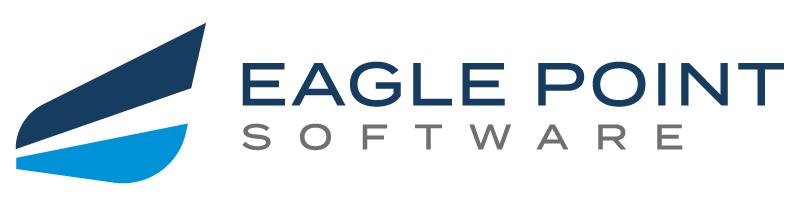Key Factors when Searching for an LMS for Manufacturing
An LMS for the manufacturing industry needs to be comprehensive, efficient, and flexible. High-quality training is crucial for today’s manufacturing industry. The skills gap presents an ongoing challenge, and the ability to bring workers up to speed on new technology and processes quickly is one of the most important tools