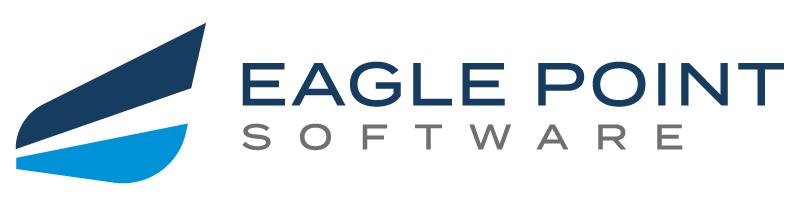Using KnowledgeSmart to Identify Skill Gaps in the Workforce
Robust, integrated skill assessments connect your employees with the training that will have the greatest impact. Every construction and manufacturing business is unique. Your company has its own strategic goals, and only your company’s leadership can determine which skills are most important to support those goals. But once you’ve established