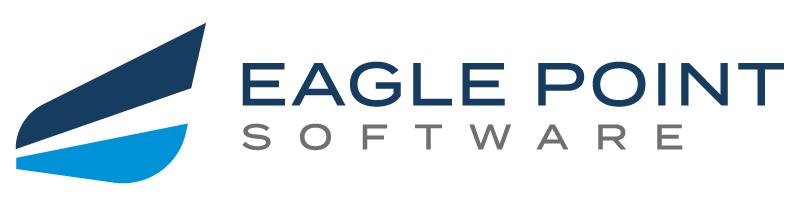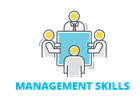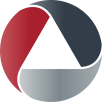It seems you are trying to view our latest platform and content updates on a mobile phone. The challenge is that the table is so large, it does not layout well on mobile. Please come back to this page with a tablet or computer.
We are constantly updating existing content and releasing brand new content and platform updates for our Pinnacle Series e-learning system to make sure it houses the most up-to-date software and standards for your organization. See a full list of our new releases and updates below!
| Program | Release Date | Release Name | Description | Type |
|---|---|---|---|---|
 | Apr/09/2024 | SOLIDWORKS Content Update | The April SOLIDWORKS update contains one new Learning Path – Sheet Metal Essentials. This Learning Path guides users through essential processes, tools, features, and skills for Sheet Metal design. This Learning Path is made up of three courses with ten videos – Getting Started, Sheet Metal Features, and Drawing Sheet Metal. In addition, Assessments were added for SOLIDWORKS Drawings. | Content |
 | Apr/09/2024 | Civil 3D Assessment Updates | This month’s Civil 3D update features one New KnowledgeSmart Assessment mapped to the learning Path for Civil 3D Collaboration on ACC Projects. This assessment contains 25 assigned questions with 61 available questions. | Content |
 | Apr/09/2024 | Twinmotion Library Updates | This month’s Twinmotion update includes the creation of one New Library, one New Learning Path, and one New Course. these updates include 21 videos and one Workflow as well as supporting documentation, exercises, and data sets. | Content |
 | Mar/12/2024 | Civil 3D Content Library Update | This month’s Civil 3D content update includes one NEW learning path – Civil 3D Collaboration on ACC Projects. This Learning Path replaces the Unified Platform Learning Path. The Civil 3D Collaboration on ACC Projects Learning Path features three new/updated courses containing 17 videos and one Workflow. Topics covered include ACC Project Setup for Civil 3D Collaboration, Civil 3D Project Setup for ACC Projects, and Collaborate on Civil 3D Projects in ACC. | Content |
 | Mar/12/2024 | Bluebeam Content Update | The latest update in our Bluebeam Asset Library for Bluebeam Revu 21 contains one NEW learning path, four NEW Workflows, 14 NEW videos, and 45 updated videos. The new Bluebeam Revu 21 learning path contains five courses covering Bluebeam Revu 21, it’s program features, and common workflows. The four NEW Workflows include Transferring Markups Between Documents, Bluebeam Revu Plugin for Revit, Bluebeam Revu Plugin for AutoCAD, Bluebeam Revu Plugin for Navisworks. | Content |
 | Mar/12/2024 | SOLIDWORKS Content Update and Content Reorganization | Our existing SOLIDWORKS content underwent a major reorganization resulting in the creation of five new learning paths including Part Modeling Essentials, Part Modeling Advanced, Assembly Modeling Essentials, Assembly Modeling Advanced, and Drawing Essentials. The Drawing Essentials includes 4 new courses and 10 new videos. Our SOLIDWORKS Essentials, SimulationXpress, CSWA Prep, and CSWP Prep feature a combined 20+ new courses. | Content |
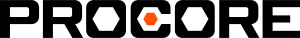 | Mar/12/2024 | Procore Learning Path Updates | The latest Procore Library update includes new videos in the Project Management Essentials and Administration learning paths – 10 new videos in total covering RFI Settings, Responding to RFIs, Closing RFIs, Submittals, and more. In addition the Project Management with Procore Workflow was revised to align with the recent UI changes. | Content |
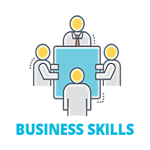 | Mar/12/2024 | Business Writing Skills | We’ve added new SCORM-based content for Business Writing to the Business Skills Library. Being able to communicate effectively in the workplace is key in today’s environment, especially with the increase of emails and other written communications taking the place of in-person meetings. Good, strong business writing helps you properly convey your ideas and goals, push forward solutions, and even foster a desired company culture. In this course, users will be taught the fundamentals of business writing so they can be well-prepared for whatever workplace communications they need to craft. They will learn to determine the purpose of their communications as well as how to understand their audience to craft tailored messaging. This course also covers the three steps of the writing process and explores the importance of grammar and tone. Finally, it will cover best practices for editing and proofing messages to ensure the final product is the best it can be. | Content |
 | Mar/12/2024 | Health & Wellness | We’ve added new SCORM-based content to for “Health & Wellness Tips: Boosting Health and Productivity at Work” can be found in the Business Skills Library. This course is designed to explain what wellness really is and several of the different factors it encompasses. We’ll break down how hydration, sleep, proper nutrition, being active, and managing stress all contribute toward our health and wellness. | Content |
 | Mar/12/2024 | New SCORM-based Content | We’ve added new SCORM-based content to the following libraries: Microsoft Project 365 Beginner: This course covers the basic functions and features of Project 365. Students will learn how to create and enter task information into Project plans. Students will learn how to manage project resources and assign them to tasks. They will also create custom project elements such as calendars, tables, and views that can be used to monitor and manage important project information. Microsoft Project 365 Advanced: This course covers the features within Microsoft Project 365 that every project manager needs to know. Students will learn how to update tasks, split tasks, reschedule project work, move a project, and set new baselines. In addition, students will learn to use the variance table, display progress lines, edit and create custom tables, create custom views, and sort and filter project information. Students will work with Project reports, create custom reports, and work with visual reports. Finally, students will set default options, save a project template, use the content organizer, compare Project versions, and work with Subprojects. | Content |
 | Feb/13/2024 | NEW Library for Accredited Learning | We created an Accredited Learning Library (ALL) for Pinnacle Series. The Accredited Learning Library will contain any training accredited by an external industry governing body. It will include AIA (USA), CanBIM (Canada), CPD (Global), ESCA (South Africa), SACAP (South Africa), and SACPCMP (South Africa). Learning found within the ALL will also be housed within its home library. For example, Revit content accredited will be found in both the ALL and Revit libraries. Organizing the content in this way provides a structure to help Pinnacle Users find the training they need. | Platform |
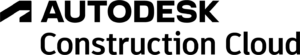 | Feb/13/2024 | Construction Design Library Updates | Our Autodesk Construction Cloud Library received multiple updates this month. A new workflow “Contracting in Autodesk Cost Management” was added. That new workflow contains four processes – Configuring Budget Code Settings, Setting Up Budget Codes, Creating a Main Contract, and Creating Cost Contracts. In addition, content for Autodesk BIM Collaborate and BIM Collaborate Pro were restructured into their own individual libraries. A new document “Autodesk Construction Cloud Subscriptions and Products was released to help users better understand the products available in the different Autodesk Construction Cloud Subscriptions. | Content |
 | Feb/13/2024 | Design and Manufacturing Content Update | Our Autodesk Inventor Part Modeling Essentials Learning path received an update this month. This includes updates to 6 courses containing 33 videos – Introduction to Part Modeling, 2D Sketching Introduction, Feature Introduction, Parameters Introduction, Work Features, and Modifying. | Content |
 | Feb/13/2024 | Design & Manufacturing Content and Assessment Updates | Our SOLIDWORKS library continues to grow with the addition of our NEW SOLIDWORKS Simulation Standard Learning Path. This Learning Path contains five courses that cover topics including Understanding FEA, Simulation Setup, Mesh Setup, Post Processing, Shells and Beams, and Assembly Analysis. In addition, the KnowledgeSmart Assessments for SOLIDWORKS Professional were updated to represent new content. | Content |
 | Feb/13/2024 | Building Design and Architecture Content Update | Our Revit video updates continue with 45 new videos that can be found in the Family Creation Fundamentals, Introduction to Revit, Essential Skills, Views, Interoperability, Project Coordinates, Worksharing, Walls, Rooms & Areas, Roofs, Spaces and Zones, and Deliverables courses. All new videos include bookmarks and transcripts. | Content |
 | Feb/13/2024 | Engineering and Infrastructure Assessment Updates | Our Civil 3D KnowledgeSmart assessments were expanded and realigned to enhance pairing with the Civil 3D Fundamentals Learning Path for 2024. These assessments include new Task-Based and Knowledge-Based questions. There are now 298 assessment questions available. | Content |
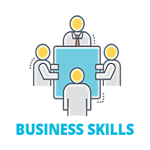 | 1/9/2024 | Business Skills Course Updates | We’ve added two new courses Creating a World Class Safety Culture and Energizing Your Workday: Movement in the Workplace. | Content |
 | 1/9/2024 | Microsoft Excel 365 Updates | Our Microsoft learning library now features three new learning paths on Microsoft Excel 365: Beginners, Intermediate, and Advanced. This new content will update our current Excel content to reflect the newest upgrades and features. | Content |
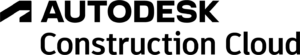 | 01/09/2024 | Construction Design Library and Learning Path Updates | Our Autodesk Construction Design content expanded with the addition of the Autodesk Cost Management library. This update includes a new learning path and multiple courses and videos. Quiz and assessments have been included in this update. | Content |
 | 1/9/2024 | Learning Path, Course, Video and Assessment Update | In addition to updates to our SOLIDWORKS Professional Certification Prep learning path, which helps SOLIDWORKS users prepare for the CSWP exam, we added six new videos covering move component and advance mates features. Assessments have been updated to include questions for this new content. | Content |
 | 01/09/2024 | Building Design and Architecture Video Updates | Our Revit video updates continue with 50 new videos that can be found in the views, interoperability, miscellaneous project setup, walls, schedules, deliverables, and family creation fundamentals courses. These new videos all include bookmarks and transcripts. | Content |
 | 01/09/2024 | Engineering and Infrastructure Libraries | Our Civil 3D library updates are now available, including 12 new videos and 21 updated videos for Civil 3D, Points, Lines, and Curves, Surfaces, parcels, feature lines and gradings, profiles and profile views, corridors, sample lines, section views, pipe networks, pressure networks, import survey data, and traverse analysis. | Content |
| Dec/12/2023 | New SCORM-Based Content in Business Skills | We’ve added new SCORM-based content to our Business Skills library, including: Communicating Across Generations — This course reviews the best practices and strategies for communicating and working with colleagues from different age groups within the workplace. Mastering Mindfulness — This course helps learners understand five mindfulness skills and ways implement them into everyday life, as well as learn the foundational principles of mindfulness. Burnout Recovery — This course helps learners gain a comprehensive understanding of burnout, develop skills to recognize and prevent burnout, and explore the underlying causes of burnout. | Content | |
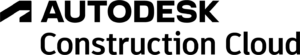 | Dec/12/2023 | New Autodesk Docs & Build Workflows | The Autodesk Construction Cloud library now includes a new workflow for Files with Autodesk Docs, and updates to the Project Management with Autodesk Build and Safety Management with Autodesk Build workflows. The Autodesk Docs workflow covers Files and Folders, Sharing and Publishing Documents, and Link Projects Using Bridge. | Content |
 | Dec/12/2023 | Updated SOLIDWORKS Prep Course | Our SOLIDWORKS Certification Prep learning path and course has been updated with 10 new videos covering Replace Component, Top-Down Assembly Modeling, Assembly Features, In-Context Features, New Components, and Interface Detection. The assessment for this path has also been updated to include questions for the new videos. | Content |
 | Dec/12/2023 | Revit Video Library Updates | Our Revit video updates continue with 44 new videos that can be found in the Interoperability, Project Coordinates, Materials, Worksharing, Walls, Roofs, Schedules, Deliverables, and Family Creation Fundamentals courses. These new videos all include bookmarks and transcripts. | Content |
| Dec/12/2023 | InfoDrainage Library Now Available | A new library on InfoDrainage can now be found under the Innovyze product within the Pinnacle Series Autodesk library. Our InfoDrainage content includes two learning paths — InfoDrainage Fundamentals and Exchange Data — along with six courses, 23 videos, two workflows, and two KnolwedgeSmart assessments. | Content | |
 | Nov/14/2023 | New SCORM-Based Content | We’ve added new SCORM-based content to the following libraries: Business Skills — Listening Skills Learning Path & Course, which teaches strategies to listen more effectively and respond in ways that demonstrate engagement. Microsoft Skills — PowerPoint 365 Intermediate Learning Path & Course, which provides a deeper dive into Microsoft PowerPoint 365 in order to learn how to better organize presentations and make them more visually appealing. Microsoft Skills — Power BI Report Builder Beginning Learning Path & Course, designed for beginners who need to learn how to create, publish, and access basic reports. | Content |
 | Nov/14/2023 | Introducing Autodesk AutoSpecs | We’re pleased to announce the addition of our Autodesk AutoSpecs library to the Pinnacle Series content collection. This library covers AutoSpecs, a new product from Autodesk that brings specification and submittal management to Autodesk Construction Cloud. The library includes one learning path, one course with 11 videos, a new workflow, and two KnowledgeSmart assessments. | Content |
 | Nov/14/2023 | SOLIDWORKS Professional Learning Path Update | Our SOLIDWORKS Professional learning path, which helps SOLIDWORKS users prepare for the CSWP exam, has nine new videos covering Multibody Techniques, Display Pane, Local Operations & Feature Scope, Combine, Insert Part, Move/Copy Bodies, Master Modeling, Split, and Exporting Bodies as Parts. | Content |
 | Nov/14/2023 | Revit Video Library Updates | Our Revit library has 48 new videos, which can be found in the following courses: Getting Started in Revit, Essential Skills, Views, Object Display, Site Design, Duct Systems, Piping Systems & Plumbing, Hydronic Systems, General Piping, and Model Groups. | Content |
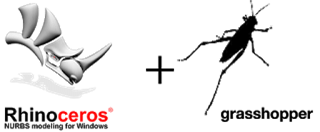 | Nov/14/2023 | New Grasshopper Content & Updates | We’ve introduced two new courses into our Grasshopper library, Grasshopper Intersections and Plug-Ins, to address Grasshopper for Rhino 7. This update also includes 16 new videos and two new workflows on Creating Animations in Grasshopper and Grasshopper Input and Output Essentials, as well as updated and expanded KnowledgeSmart assessments for the entire Grasshopper library. | Content |
 | Jul/11/2023 | New CanBIM Course Accreditations | We have received a CanBIM, or Building Transformations, accreditations on the courses in our Conceptual Massing in Revit, Generative Design in Revit, Revit Architecture Fundamentals, Revit Fabrication Models, Revit Family Creation, Revit Intermediate Skills, Revit MEP Fundamentals, Revit Structure Fundamentals, and Revit for Project Managers learning paths. Log in to Pinnacle Series to view the full list of our newly accredited courses! | Content |
 | Jul/11/2023 | New ProjectWise Assessments | We’ve launched four new KnowledgeSmart assessments for ProjectWise covering ProjectWise Design Integration for AutoCAD, Civil 3D, Revit, and Microsoft Products, as well as an assessment on ProjectWise Web. | Content |
 | Jul/11/2023 | 2024 Building Design Libraries | Users now have access to our updated 2024 libraries for BIM Management and Navisworks. In addition, we’ve added 2024 workflows and documents to the Revit library to accompany the 2024 videos and learning paths released in June, and mapped the learning paths to assessments. | Content |
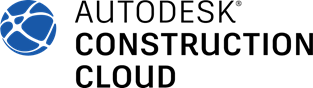 | Jul/11/2023 | Role-Based Learning for Autodesk Construction Cloud | We’ve introduced three new learning paths for Autodesk Construction Cloud focused on Autodesk Build role-based learning, including project management, field management, and administration. These updates include 57 new or updated videos and three new quizzes. | Content |
 | Jul/11/2023 | New Inventor Content & Organization | Our Inventor 2024 library now features a new learning path on getting started in Inventor, as well as two new courses on presentations and visual display, four updated learning paths, four new workflows, 93 new or updated videos, and improved library organization. | Content |
 | Jul/11/2023 | Global BIM Standards Content Expansion | We’ve updated our Global BIM Standards ISO 19650 library with a new learning path that builds on our current Parts 1 and 2 content to include Parts 3 (Operations Phase), 4 (Information Exchange Requirements), and 5 (Security Minded Approach). This learning path includes 14 new courses, 62 new videos, and 48 new documents. | Content |
 | Jul/11/2023 | 2024 Infrastructure Libraries | Our 2024 infrastructure library updates are now available, including Civil 3D, AutoCAD, Map 3D, InfraWorks, and Recap. Learning paths have also been mapped to our 2024 infrastructure KnowledgeSmart assessments. | Content |
 | Jun/13/2023 | New ProjectWise Learning Paths | Our ProjectWise content library has been update with two new learning paths: ProjectWise Design Integration, which provides training on the integrations available for AutoCAD, Civil 3D, Revit, and Microsoft products, and ProjectWise Web, which introduces the fundamentals of the ProjectWise web platform. These updates feature five new courses, 40 new videos, and five workflows. | Content |
 | Jun/13/2023 | Revit Learning Path Organizational Update | For our Revit 2024 update, we have rearchitected all learning paths and courses to address users’ needs and provide a better foundation as we grow our learning content and KnowledgeSmart assessment library. This includes creating fundamentals learning paths with smaller courses for more targeted training; making the delineation between fundamentals and advanced content clearer; and separating Mechanical and Electrical content. These updates do not apply to older version of Revit. | Content |
 | Jun/13/2023 | Updated Revit Video | Our Revit and the Autodesk Desktop Connector video has been updated to address changes to the user interface and functionality of the Desktop Connector. | Content |
 | Jun/13/2023 | Inventor 2024 Content Updates | We’re introducing new content around Inventor 2024, including a What’s New in Autodesk 2024 Products learning path that covers content enhancements in Inventor 2024, and a new What’s New in Inventor 2024 course with four new videos. | Content |
 | Jun/13/2023 | Plant 3D Learning Path Updates | Our Plant 3D content library has received updates to the Essentials, Intermediate, and Project Management learning paths. In total this update includes eight new videos, updates to 22 videos, three updated courses, and eight new assessment questions. | Content |
 | Jun/13/2023 | Vault Learning Path Updates | This release also includes updates to our Vault Administration and Vault Essentials learning paths. Vault Administration has one updated course and one new video, while Vault Essentials has three updated courses and five new videos. | Content |
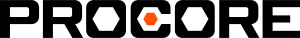 | Jun/13/2023 | New Content in Procore Library | Our Procore library now features three new learning paths and courses: Project Management in Procore, which teaches users to effectively manage projects using Procore’s tools; Field Management in Procore, which shows users how to take their Procore projects into the field; and Administration in Procore, which provides instruction on using Procore’s administration tools to configure templates and create projects. In total this update includes 56 new videos, as well as quizzes. This release also covers updates to the Procore Basics course with three new videos, a quiz, and course restructuring. | Content |
 | May/09/2023 | Introducing SOLIDWORKS Assessments | Assessments are now available for our recently-released SOLIDWORKS content, including 55 questions for Basics, 25 questions on SimulationXpress, and 75 questions covering Associate. | Content |
 | Jun/13/2023 | New AIA Course Accreditations | We have received AIA Accreditation on our courses within the Generative Design in Revit, Revit Architecture Fundamentals, Revit Fabrication Models, Revit Family Creation, Revit Intermediate Skills, Revit MEP Fundamentals, Revit Structure Fundamentals, Revit for Project Managers, and Working with the Energy Model learning paths. | Content |
 | May/09/2023 | What’s New in Autodesk Build | This content release also includes a new course features seven videos covering the new features and enhancements in the Autodesk Build 2024 annual product release. | Content |
 | May/09/2023 | Expanded Inventor Assessments | This content release also includes expanded assessments on the Flat Pattern Course, Punching Course, Rules and Standards Course, and Sheet Metal Documentation Course for Inventor Sheet Metal. | Content |
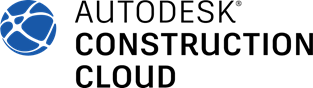 | May/09/2023 | What’s New in Autodesk Construction Cloud 2023 | In this course you’ll learn about the most notable features and enhancements introduced up to May 2023, including AutoSpecs, which allows for the import and management of entire specification books in your ACC projects, and includes a full featured submittal builder that will automatically pull the required submittals from your specifications and export them to Autodesk Build. | Content |
 | May/09/2023 | What’s New in Revit 2024 | In What’s New in Revit 2024 course, you will learn about changes to the User Interface with the ability to set dialogs and the canvas to dark mode, new tools for view management and placement, as well as the new toposolid objects for site design. You will also learn about new features related to structural rebar detailing and MEP fabrication elements. | Content |
 | May/09/2023 | What’s New in AutoCAD 2024 | In our What’s New in AutoCAD 2024 course, you’ll learn about the new Smart Block feature that offers placement suggestions and improved re-placement options when working with blocks. We’ll also share information about event logging using Activity Insights, and enhancements made to Traces, Markup Assist, and Sheet Set Manager for Web. | Content |
 | May/09/2023 | What’s New in Civil 3D 2024 | In the What’s New in Civil 3D 2024 course, you’ll learn about improvements made to Corridor Transitions, which allow for transitioning across regions and locking transition lines. You will also learn about the improved workflow for working with custom PKT files authored in Subassembly Composer, enhancements made to Pressure Networks, and the addition of Styles Templates for importing ArcGIS data into Civil 3D. | Content |
 | Apr/11/2023 | Health & Safety Content Update | We’re pleased to announce a new health and safety subscription option with content from HSI. HSI is a recognized leader in environmental, health, safety, and workforce development software, training, and compliance solutions. The content is delivered as high-quality SCORM-based courses, and covers the same course material as our previous offering, with some additional options. | Content |
 | Apr/11/2023 | New SOLIDWORKS Workflows | We’ve added five new workflows to our SOLIDWORKS library: General Sketching Workflow, General Part Design, General Assembly Design, General Drawing Workflow, and General SimulationXpress Workflow. | Content |
 | Apr/11/2023 | New Microstation Connect Content | Our Microstation Connect content has been expanded with a new course on Working with Cells, which includes 10 new videos, a new workflow, and relevant updates to other Microstation resources. | Content |
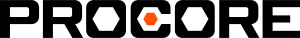 | Mar/14/2023 | Procore Basics Course | We’ve released a new course on Procore Basics, including a video update on submittals in Procore covering new user interface changes, and a new workflow on working with schedules in Procore. | Content |
 | Mar/14/2023 | New Microsoft Courses | Our Microsoft learning library now features three new courses on Microsoft 365: Microsoft 365 To Do – Beginner, Microsoft 365 OneNote Desktop – Beginner; and Microsoft 365 Stream. | Content |
 | Mar/14/2023 | OpenRoads Designer Assessment | Our OpenRoads Designer Subsurface Utilities course now has an accompanying KnowledgeSmart assessment featuring 32 questions. | Content |
| Feb/14/2023 | Data Anonymization Project | In this month’s release, we introduced new functions to further protect your data. Moving forward, 90 days after you remove a user from Pinnacle Series, their data will be anonymized. These updates will not affect any active users within your platform. Please note that no anonymization will actually take place in February — the first anonymization will occur 90 days after this release. | Platform | |
 | Feb/14/2023 | Plangrid Build Mobile | We’ve introduced a new course on Plangrid Build, Autodesk’s mobile app solution for Autodesk Build, with 10 new videos. | Content |
 | Feb/14/2023 | SOLIDWORKS SimulationXpress | The SOLIDWORKS SimulationXpress and Finite Element Analysis (FEA) tool is now available in all SOLIDWORKS packages. This includes edits to the SOLIDWORKS Basics learning path, a new course on SOLIDWORKS Simulation Xpress, and 13 new videos. | Content |
 | Feb/14/2023 | OpenRoads Designer Fundamentals | We’ve updated our OpenRoads Designer Fundamentals with new content, including 12 new and three updated videos for the Subsurface Utilities Fundamentals course. Two new exercises and 18 new documents are also included in this update. | Content |
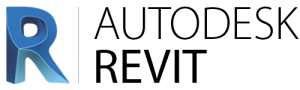 | Jan/10/2023 | Revit Structural Analysis 2023 | A new course on Revit Structural Analysis 2023 has been added to the Revit Intermediate Skills Learning Path. This course features four new videos and is focused on Creating Analytics Objects, Analytics Model Workflows, and Boundary Conditions and Loads. | Content |
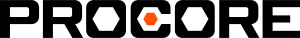 | Jan/10/2023 | Procore Library | We’ve introduced a new Pinnacle Series content library for Procore, a construction project management tool. This libraries includes a new learning path on Procore Basics, 11 videos, and four workflows. | Content |
 | Jan/10/2023 | SolidWorks Library | We’re thrilled to introduce a brand-new content library for SOLIDWORKS, a 3D CAD software used across a variety of industries. This new library features two new learning paths on SOLIDWORKS Beginners and SOLIDWORKS Certification Prep, and more than 40 new videos. | Content |
| Dec/13/2022 | External Learning Tracking | This feature allows your team to track any learning completed outside of Pinnacle Series, such as in-person courses, tradeshows, and webinars within the solution. The tracking feature leverages organizational structure for permissions and includes an approval and denial process and end-user submission and tracking. | Platform | |
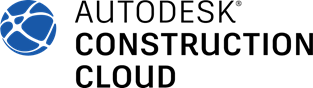 | Dec/13/2022 | Autodesk Construction Cloud Build Fundamentals | The Autodesk Construction Cloud Build Fundamentals learning path has been updated with nine new videos and content to the courses around Sheets, Submittals, RFIs, Assets, Schedules, Meetings, Forms, Reports, and Bridges. | Content |
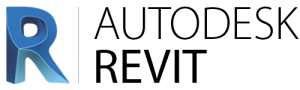 | Dec/13/2022 | Revit 2023 Updates | Our “What’s New in Revit 2023.1” course introduces new content on platform enhancements, Sheets & View enhancements, Dynamo & Generative Design enhancements, and architectural, structural, and MEP discipline-specific enhancements, as well as six new videos. We’ve also added a new video on Revit 2023 Parameters Services & Global Parameters. | Content |
 | Dec/13/2022 | Civil 3D New 2023 Features | We’ve updated our Civil 3D and Geotechnical Modeler for Civil 3D content to cover new 2023 features contained in the mid-year service packs. These updates include 13 new videos and changes to the “What’s New in Civil 3D 2023” and “Geotechnical Modeler for Civil 3D Fundamentals” courses. | Content |
 | Dec/13/2022 | New ProjectWise Content | A new learning path on ProjectWise Explorer has been added introducing new users to the platform and design integration, which connects ProjectWise Explorer to Microstation and other applications. The learning path contains three new courses, 25 new videos, and one workflow. | Content |
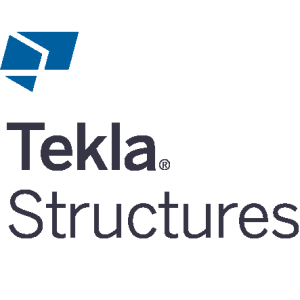 | Nov/10/2022 | Tekla Structures Library | A new Tekla Structures content library has been added to the Pinnacle Series Building and Infrastructure subscriptions. This library includes a learning path that teaches users how to work with Tekla Structures as a project manager or if they need in-time teaching. The library also contains five new courses and is mapped to KnowledgeSmart assessments. | Content |
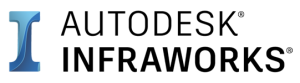 | Nov/10/2022 | New InfraWorks2023 Assessments | New InfraWorks2023 assessments have been added, covering Basics | Create Models | Conceptual, Design Roads | Civil Structure | Drainage, and ExchangewithCivil3D. | Content |
 | Oct/11/2022 | Autodesk Inventor Command Tags | Our Autodesk Inventor content has been mapped with Command Tags. Subscribers can now leverage Pinnacle Series resources inside of their projects for increased productivity. The Inventor Command Tags will operate like all other Autodesk Command Tag functions. | Content |
 | Oct/11/2022 | Health & Wellness | We’ve launched a new learning path on how managers can promote health and wellness in the workplace, along with three new courses: Health and Wellness in the Workspace, How to Promote Health and Wellness to Employees, and Characteristics of Employee Wellness Programs. This update also includes 10 new videos with transcripts. | Content |
 | Oct/11/2022 | Civil 3D Urban Roadway Design | A metric dataset is now available for all course exercises in our recently launched Civil 3D Urban Roadway Design learning path. | Content |
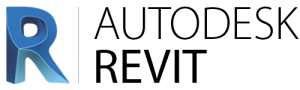 | Sep/13/2022 | Revit Advanced Family Creation | Our Advanced Family Creation course has been updated with 18 videos, supporting documents, and a quiz to round out the majority of the essential skills needed to build Revit families. The course is mapped to KnowledgeSmart assessments. We’ve also added exercises involving more than 50 files per Revit version for 2020-2023. | Content |
 | Sep/13/2022 | OpenSite Designer | We’ve created two new assessments for OpenSite Designer, including one on parcel layout and one on parking layout. These new assessments are mapped to Pinnacle Series learning – please submit a support request to make them available in your KnowledgeSmart library. | Content |
 | Sep/13/2022 | OpenRoads Designer | We’ve added four new assessments on OpenRoads Designer, covering aligns, profs, corridors, and civil cells; cross sections and plan profiles; terrain modeling and grading; and UI and survey data. These new assessments are mapped to Pinnacle Series learning – please submit a support request to make them available in your KnowledgeSmart library. | Content |
 | Sep/13/2022 | Civil 3D Urban Roadway Design | Our Autodesk Civil 3D library has one new learning path, one new workflow, seven new courses, and 41 new videos on urban roadway design. The new content addresses techniques to retrofit design features to meet grading requirements and objectives. | Content |
 | Aug/09/2022 | Autodesk Geotechnical Modeler Assessments | Users now have access to KnowledgeSmart assessments for the Autodesk Geotechnical Modeler add-on to both Civil 3D 2022 and 2023. | Content |
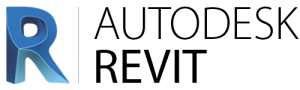 | Aug/09/2022 | Revit Advanced Families | We’ve added six new videos to help users create, share, and edit Revit Families to improve their projects. | Content |
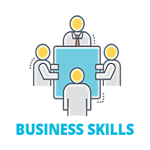 | Jul/12/2022 | Customer Service | We’ve added a new SCORM-based learning path on delivering effective customer service, including courses on establishing tone, addressing customer needs, creating return customers, and more. | Content |
 | Jul/12/2022 | AutoCAD & AutoCAD Electric Updates | Minor updates have been made to the AutoCAD and AutoCAD Electrical libraries. | Content |
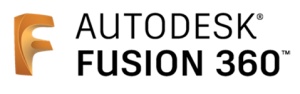 | Jul/12/2022 | Fusion 360 Updates | Minor updates have been made to the Fusion 360 library. | Content |
 | Jul/12/2022 | SharePoint 365 Spotlight | The SharePoint library now contains nine SCORM-based learning paths covering various topics, including organizing documents and creating calculations. | Content |
 | Jul/12/2022 | Camtasia Basics | A new video production learning path on the basics of the Camtasia screen recording software is now live. This SCORM-based path includes courses on getting started with Camtasia, creating a video, editing basics, finalizing your video, and more. | Content |
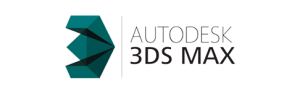 | Jul/12/2022 | 3ds Max Arnold | We’ve launched a new content library covering MAX-to-A, a plugin that allows the use of the Arnold renderer directly in Autodesk 3ds Max. The new library includes a learning path and library, 4 new courses, and 27 new video assets. | Content |
 | Jun/14/2022 | General Autodesk 2023 Update | All qualifying Autodesk libraries with an update ready for 2023 have been published. All accompanying KnowledgeSmart assessments and mapping for qualified libraries have also been published. | Content |
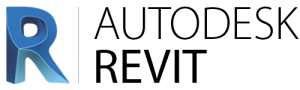 | Jun/14/2022 | Revit Precast Content | We’ve released a new learning path for the Precast tools in Revit. This course contains videos, exercises, quizzes and other supporting documentation to help users understand and use the precast tools to create construction models and shop drawings around precast design. | Content |
 | Jun/14/2022 | Autodesk Inventor Updates | We’ve updated and restructured our Autodesk Inventor content to allow for more effective e-learning. This new learning path contains videos, quizzes, and KnowledgeSmart assessment content. | Content |
 | Jun/14/2022 | Civil 3D Toolkit for Dynamo | A new Dynamo for Civil 3D course is now available, including three videos that cover how to install and update the Civil 3D Toolkit for Dynamo, how to access and work with the toolkit nodes, and additional resources that you can leverage for more in-depth learning. | Content |
 | Jun/14/2022 | Profile View Hatching Video | A new video on Profile View Hatching has been added to the 2022 and 2023 Civil 3D asset libraries, as well as the Civil 3D Fundamentals, Profiles and Profile Views courses. | Content |
 | Jun/14/2022 | Civil 3D Modeling Ponds | We’ve added new content covering a pond modeling workflow that begins with Civil 3D Grading Optimization. This new content includes a new course, a new workflow, and 10 new videos. | Content |
 | May/10/2022 | What’s New in Revit 2023 | We’ve added a learning path with nine videos detailing the new features and enhancements made across the Revit platform in the 2023 release, specifically for architectural, structural, and systems (MEP) users. | Content |
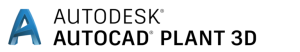 | May/10/2022 | Plant 3D Related Learning | Our Plant 3D 2022 and Plant 3D 2023 content has been updated with related learning tags. Users can now accept prompts based on their use of commands within Plant 3D. | Content |
 | May/10/2022 | What’s New in Civil 3D 2023 | In this new course, you’ll learn about the Civil 3D 2023 release, including improvements to the Corridor Targeting, Path-Based Pressure Networks, Rail tools, and the Project Explorer and Grading Optimization tools from the AEC collection. | Content |
 | May/10/2022 | What’s New in AutoCAD 2023 | We’ve added a new course that covers the AutoCAD 2023 release, including new enhancements aimed at collaboration and productivity, and improvements to the previously released Traces and Count tools. | Content |
 | Apr/12/2022 | Microsoft Windows 11 | New content for Microsoft Windows 11 has been published including one new course, and 10 new video assets. All of this content is presented in SCORM format. | Content |
 | Apr/12/2022 | SketchUp 2022 | Our SketchUp content has been updated for the 2022 release, including an updated learning path with eight courses, 56 updated videos, and two new videos. | Content |
 | Apr/12/2022 | Subassembly Composer for Civil 3D | We’ve updated one learning path and added seven new videos on the fundamentals of Autodesk Subassembly Composer for Civil 3D. | Content |
 | Apr/12/2022 | Geotechnical Modeler for Civil 3D | We’ve added a new learning path, workflow, and seven videos on the fundamentals of the newly-added Geotechnical Modeler for Civil 3D. | Content |
 | Mar/08/2022 | New Solibri Content | New content centered on Solibri and how to start using it on projects has been added. Solibri can import building models from all major BIM software products by using the standardized IFC interface. This content update includes a new product library, one learning path, three new courses, and 25 new videos. | Content |
 | Mar/08/2022 | Revit Model Coordination | A new course on Revit Model Coordination has been added to help Revit users with the Model Coordination tools, including Copy/Monitor and the Interference Checking tools. The course includes 11 new videos, one workflow, documentation, and more. | Content |
 | Mar/08/2022 | Map Making and Spatial Analysis Skills | Two new courses and 23 videos covering Map Making and Spatial Analysis skills for ArcGIS have been added. | Content |
 | Mar/08/2022 | Adobe Lightroom | New content has been added on Adobe Lightroom Classic, including an introduction to Lightroom, managing your photo library, creating a photobook, and backing up and exporting photos. This release includes one new course and 41 new videos. | Content |
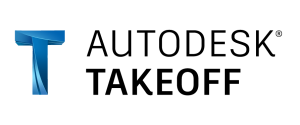 | Mar/08/2022 | Autodesk Takeoff Fundamentals | This release covers the concepts of Autodesk Takeoff, which allows estimators to perform more accurate 2D takeoffs and generate automated quantities from 2D models in one online solution. This new content includes a full content library, one new learning path, seven new courses, 25 video assets, and more. | Content |
 | Mar/08/2022 | Rehab Corridor Fundamentals | One new learning path, one new workflow, and eight new videos have been added covering the fundamentals of Rehab Corridors in Civil 3D. | Content |
 | Mar/08/2022 | Basemap from InfraWorks Model | This new Civil 3D content addresses how users can jumpstart their basemap drawings using terrain data from InfraWorks. | Content |
 | Mar/08/2022 | Leveraging Setup Surfaces | This new content in the Civil 3D library covers Setup Surfaces and how they can be used to enhance the development of grading models. This content includes one new learning path, new workflows, 21 new videos, and more. | Content |
 | Feb/11/2022 | KnowledgeSmart and Pinnacle Series Integrations | This platform release is the first in a series of releases to improve integration between the Pinnacle Series and KnowledgeSmart platforms and enhance the overall user experience. Visit our blog to read full details about this release. | Platform |
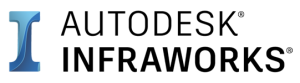 | Feb/08/2022 | New Learning and Video Content | A new learning path and a new workflow on exchanging data between InfraWorks and ArcGIS Online have been added, including transcripts and quizzes. Three new videos covering parking features in InfraWorks have also been uploaded. | Content |
 | Feb/08/2022 | Revit Model Checker and Revit for Project Managers Content | A new learning path and course on Revit Model Checker has been added, including six new videos and one new workflow. The Revit for Project Managers learning path has also been updated to address expanded learning materials for project managers and frequent Revit users. That update included one new learning path, nine new courses, and updates to the Revit 2019-2022 libraries. | Content |
 | Feb/08/2022 | Content for Autodesk Connector for ArcGIS | A new learning path with transcripts and quizzes has been added on exchanging data between Civil 3D and ArcGIS Online. One workflow on this topic has also been updated. | Content |
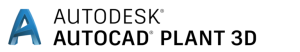 | Feb/08/2022 | AutoCAD Plant 3D 2023 Content | New content covering concepts for AutoCAD Plant 3D 2023 have been uploaded, including a new course that walks users through creating a Plant 3D project from scratch using lessons from the essentials course. Thirty new video assets and 28 new documents explaining the processes included in the course have also been added. | Content |
 | Feb/08/2022 | Revizto Product Library | A new product library and content on Revizto has been added, with learning paths covering getting started in Revizto, intermediate skills, and advanced skills. New workflows on issue management, creating a new project, and stamp creation for 2D and 3D review have also been added, along with 60 new video assets on Revizto objectives. | Content |
 | Feb/08/2022 | Content for Autodesk Connector for Arc GIS | A new learning path and a new workflow on exchanging data between AutoCAD Map 3D and ArcGIS have been added, including transcripts and quizzes. | Content |
 | Jan/11/2022 | New Revit Learning Path | A new Revit learning path covering Schedules has been added in response to customer requests. This learning path includes 15 videos, exercises, a quiz, and supporting documents that provide in-depth coverage of this important topic. This release also contains 12 new Revit videos, edits to five existing videos, and a new quiz for the Essential Skills course. | Content |
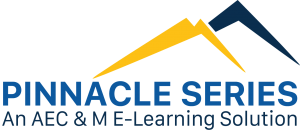 | Dec/14/2021 | Browser-Based Platform Update | We’re proud to announce the first in a series of releases aimed at migrating Pinnacle Series’ management functionality to a browser-based platform. This release, which is available now, focuses on the administration of users and groups, including role-based learning, syncing with Azure AD, user data expansion, and improvement to the overall user experience. | Platform |
 | Nov/19/2021 | Civil 3D Grading Optimization Content | A new learning path and workflow have been added covering Civil 3D Grading Optimization fundamentals. The new content also includes 13 videos on the Grading Optimization addition’s user interface, tools, and workflow, as well as an exercise with a dataset. | Content |
 | Nov/04/2021 | New Project Explorer Videos | A video on the new features in Project Explorer 2022 has been added to the asset library. This video covers updates like Rail Alignment Support, and report and table enhancements. | Content |
 | Nov/04/2021 | New Civil 3D Videos | Two new videos have been added to the Civil 3D asset library covering the new features in Civil 3D 2021 and Civil 3D 2022, including the addition of Corridor templates and a new Target mapping dialog box for Corridors. | Content |
 | Oct/28/2021 | Newforma Project Center Library | Pinnacle Series is now home to a brand-new content library focused on Newforma Project Center. The new library includes 12 learning paths, 47 courses and quizzes, 130 videos, and one workflow covering a variety of topics around this project information management platform. | Content |
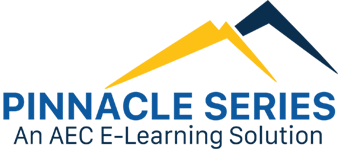 | Oct/28/2021 | New and Updated Business Courses | Three new business and management skills courses have been added to Pinnacle Series, covering Professionalism in the Workplace, Working Efficiently from Home, and Managing Remote Workers. Our course on Everyday Change Management has also been updated with new information. All of these courses are SCORM and match the current learning path format. | Content |
 | Oct/06/2021 | Bluebeam Revu 2020.2 Content | Four courses and 24 videos in the Bluebeam Revu library have been updated to reflect the newest functionality and user interface of Bluebeam 2020.2. The updated courses included Introduction to Bluebeam Revu, PDF Editing & Management in Bluebeam Revu, Measurement and Markups in Bluebeam Revu, and Bluebeam Revu in the Field. | Content |
 | Oct/01/2021 | New Civil 3D Collaboration Content | A new learning path comprised of three courses, 15 videos, and one workflow has been added to the Civil 3D Collaboration library. The new content, which mirrors the content released earlier this year for Civil 3D Collaboration on the BIM 360 platform, covers Civil 3D Collaboration for Unified Projects. | Content |
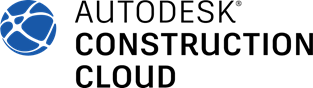 | Oct/01/2021 | New Autodesk Construction Cloud Unified Projects Content | New videos, learning paths, and workflows have been added to the Autodesk Docs, Autodesk Collaborate, and Autodesk Collaborate Pro libraries. In total, there are 48 new videos, three learning paths with 14 courses, and five workflows covering Admin, Docs, Insight, Design Collaboration, Model Coordination, and Revit Cloud Materials for Unified Projects. | Content |
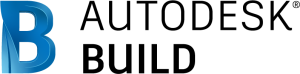 | Oct/01/2021 | New Autodesk Build Content | New Autodesk Build content has been added to the Autodesk and Autodesk Construction Cloud libraries. The new content includes a learning path on Autodesk Build Fundamentals, seven new courses, 20 videos, eight document guides, and three new workflows covering project management, document management, and safety management. | Content |
 | Sep/15/2021 | New Civil 3D Learning Path | A new learning path on Large Dataset Strategies is now available in the Civil 3D 2021/2022 content library. This path includes one course, 10 videos, and two new workflows covering strategies and tips for working with large datasets | Content |
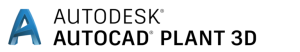 | Sep/15/2021 | New Plant 3D Content | Three videos in our Plant 3D library have been updated to better help users. These videos are Multi Select Pipe Lines for Drawing Generation, Project Recycle Bin, and Unified Selection Lists. | Content |
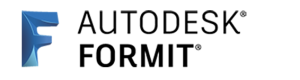 | Sep/15/2021 | Updated Formit Content | Multiple learning paths in the Formit library have been updated to reflect the latest functionality and user interface changes. The updated courses include Getting Started with Formit, Advanced Modeling, Presentation Tools, and Camera Views Orthographica and Perspective. | Content |
 | Sep/06/2021 | Updated Inventor Content | Our Autodesk Inventor learning paths and courses have been updated to reflect the latest functionality and user interface changes for 2022, including eight new videos added to the Assembly Management Course. Existing videos have also been updated and replaced in the Secondary Features, Annotated Drawing, Introduction to Parts Modeling, and Drawing Basics courses. | Content |
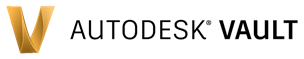 | Aug/06/2021 | Vault Course Updates | Our Autodesk Vault offerings have been updated to reflect the latest functionality and user interface changes. All Vault Thin Client course videos within the Vault Essentials Path have been updated and replaced. A new Vault Mobile App course covering the basics of using the app has also been added to the Vault Essentials Learning Path. | Content |
 | Jul/01/2021 | New Civil 3D Learning Path | A new learning path for Civil 3D on Advanced Corridor Modeling has been added. This learning path includes the Modeling Driveways course, which features a workflow that leverages a versatile custom driveway assembly and can be applied to curb ramps at pedestrian crossings. | Content |
 | Jun/25/2021 | New Civil 3D Course | A new “Modeling Driveways” course is now available in the Civil 3D 2022 library. The course introduces a workflow that helps users model driveway entrances along corridors that have a curb and gutter, which can also be applied to curb ramps at pedestrian crossings. Modeling Driveways includes a custom driveway subassembly, created from scratch in Subassembly Composer, that provides a versatile curb and gutter solution and which clients can add to their Civil 3D library to leverage on projects or further develop in Subassembly Composer if needed. | Content |
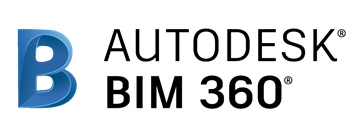 | Apr/27/2021 | BIM 360 Document Management Update | A new video on Working with Files in Document Management was added, covering search and filtering of documents, generation of document logs and reports, and management of title blocks and custom attributes. All 12 BIM 360 Document Management videos were also updated to reflect the addition of the Autodesk Construction Cloud branding to the interface. Minor edits to most of the video scripts were also made to reflect any enhancements to the platform over the past few months. | Content |
 | Apr/23/2021 | Civil 3D Rail Design Update | A new learning path containing two courses and a workflow containing two processes have been added to the Civil 3D asset library for Rail design. The Rail Design for Civil 3D course focuses on a typical rail design workflow and the modeling of rail spurs. The Rail Design Workflow is similar to roadway design but uses different design standards and requirements. This content also addresses out-of-box Rail design criteria, rail tools, and subassemblies. | Content |
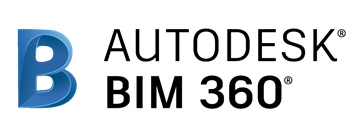 | Apr/15/2021 | BIM 360 Model Coordination Update | All BIM 360 Model Coordination videos have been updated to show the altered interface, which was a color scheme and icon change adding the Autodesk Construction Cloud branding on the page. Minor edits have also been made to most video scripts to reflect any major enhancements to the platform over the past few months. Three additional videos have been added: Working with the Navisworks BIM 360 Issues Addon, Working with the Revit BIM 360 Issues Addon, and Example Model Coordination Workflow. The learning path has been updated to accommodate this new content, as well as best practice Revit tasks and updated BIM 360 UI. | Content |
 | Apr/13/2021 | Civil 3D Update | A new learning path on BIM Collaboration for Civil 3D is now available in the Civil 3D 2020 and 2021 library. The new learning path includes courses on BIM 360 Project Setup, Civil 3D Project Setup in BIM 360, and Collaborating on Civil 3D Projects in BIM 360. This path is intended for Civil 3D users who are new to BIM 360, and who are looking for guidance on the requirements for BIM collaboration, how to set up their Civil 3D projects to share project templates, how to set up Data Shortcuts in BIM 360, and more. | Content |
 | Apr/13/2021 | ESRI ArcGIS Content | A new library and learning path on ESRI ArcGIS has been added to the Building and Infrastructure subscription. The ESRI (Environmental Systems Research Institute) content covers GIS (geographic information system) basics and “What is GIS.” The learning path is an integrated approach, combining ArcGIS Pro and ArcGIS online applications. | Content |
 | Mar/15/2021 | BuildingConnected Updates | New content has been added to the BuildingConnected library, including one new learning path on Bid Manager for General Contractors Fundamentals and one on BC Bid Board Pro for Subcontractors Fundamentals. An additional learning path on TradeTapp Fundamentals will be added in the coming weeks. | Content |
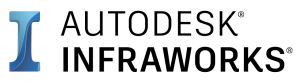 | Mar/08/2021 | InfraWorks Updates | A new learning path on Analysis, Optimization, and Simulation has been added to the InfraWorks library. This learning path includes two courses and addresses important aspects of roadway design including line-of-sight analysis, corridor optimization, and traffic simulation. | Content |
 | Feb/19/2021 | OpenRoads Designer Content | A new learning path on using Civil Cells is now available in the OpenRoads Designer asset library. This path includes fundamental courses on getting started with Civil Cells, grading an intersection with Civil Cells, grading curb ramps with Civil Cells, and grading driveway entrances with Civil Cells. Also included is a new process, “Grading with Civil Cells,” which outlines common tasks and steps to follow when working with Civil Cells. You can find this process in the OpenRoads Designer Project workflow. | Content |
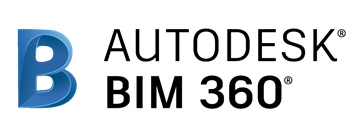 | Feb/19/2021 | BIM 360 Integration | Pinnacle Series is now integrated with Autodesk BIM 360 Partner Cards. Mutual customers will be able to create a widget inside of BIM 360 that allows them to access Pinnacle Series learning content on topics including Reality Capture, Project Management & Scheduling, and Site & Safety Management directly from the BIM 360 dashboard. A guide titled “How to set up the widget for Pinnacle Series’ BIM 360 Partner Cards” is available in Pinnacle Series to help you get started with the integration. | Platform |
| Jan/26/2021 | SCORM Content Updates | New SCORM content has been added to the Microsoft, Adobe, and Business and Management Skills libraries. SCORM content – which comes translated and transcribed automatically – is labeled as “current” while older content is designated as “legacy.” | Content | |
 | Dec/23/2020 | Civil 3D Data Exchange Content | A new workflow on Civil 3D data exchange has been added to the Civil 3D 2021 library. This workflow will provide guidance for Civil 3D collaboration and interoperability processes in programs including Infraworks, Revit, Navisworks, and BIM 360. A process to import and export data between OpenRoads Designer and Civil 3D is also included in the workflow. | Content |
 | Dec/17/2020 | BC Pro Content | A learning path on BC Pro Fundamentals for General Contractors and Owners has been added to the BuildingConnected asset library. This new learning path includes two courses, 12 videos with transcripts, and quizzes with randomized questions. | Content |
 | Dec/10/2020 | PlanGrid Updates | A course with 6 videos on Navigating the PlanGrid Mobile App in the Field, as well as 7 videos on PlanGrid Updates in 2020, have been added to the PlanGrid Fundamentals Learning Path within both the Autodesk and Autodesk Construction Cloud asset libraries. | Content |
 | Dec/07/2020 | Custom Property Sets: Civil 3D Expanded Content | A new course on Custom Property Sets is now available in the intermediate Civil 3D Learning Path “Customize Templates and Styles.” This course will teach users the benefits of custom Property Sets and how to create them for their drawing templates. The course includes videos, documents, an exercise, and a quiz. | Content |
 | Nov/17/2020 | Civil 3D Project Explorer Updates | A new library of content on Civil 3D Project Explorer is now available. This course covers the benefits of using Project Explorer, where users can go to access it, and common use-cases. This library includes videos, documents, a workflow, and learning path. | Content |
| Nov/15/2020 | Improved Interface Experience | Users now have additional options for the user interface (UI) under Branding & Customization, including 3 new Widgets and a complete overhaul of the mobile end-user interface. If you’re a current Pinnacle Series user, watch this video to learn more about the new Widgets. | Platform | |
| Nov/15/2020 | Upload and Consume SCORM Packages | This new ability will make it far easier for organizations to acquire or license learning content from other vendors and import it into Pinnacle Series. If you’re a current Pinnacle Series user, watch this video to learn how to upload and view SCORM content. | Platform | |
 | Nov/03/2020 | OpenRoads Designer Updates | Additional datasets and exercises have been added to 7 OpenRoads Designer courses in the Bentley content library, in response to client requests. The datasets and exercises include both imperial and metric unit options, and can be found in the course asset list upon enrolling in the courses. | Content |
 | Oct/23/2020 | OpenRoads and OpenSite Updates | New content is now available for Bentley OpenRoads and OpenSite Designer. Two new courses have been added to the OpenRoads Designer Fundamentals learning path covering pad grading and pond grading fundamentals. Two processes on general pond grading and general pad grinding have also been added. This release also introduces new learning path, a new workflow, and two new courses for OpenSite Designer, a sister product of OpenRoads Designer. The learning path covers OpenSite fundamentals, while the courses cover optimizing layout and grading for parking and parcels. | Content |
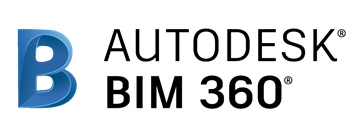 | Oct/23/2020 | BIM 360 Updates | A new learning path has been added to give users a basic understanding of the BIM 360 Assets Module, which allows for centralized documentation, customization, and streamlined management of construction assets and equipment. This learning path includes nine new videos with transcripts included, as well as quizzes with randomized questions. | Content |
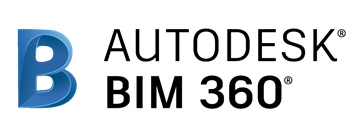 | Oct/06/2020 | BIM 360 Updates | All current videos have been updated and a total of 54 new videos have been added, on the topics of BIM 360 Admin, Document Management, Cloud Shared Models, Design Collaboration, Model Coordination, Field Management, Project Management, and Project Home and Insight. Learning path content on these topics has also been updated. New workflows were also added on BIM 360 Document Management, Cloud Shared Models, Design Collaboration, Model Coordination, and Field Management. | Content |
| Oct/02/2020 | Manufacturing Video Updates | Nearly 70 manufacturing-related videos have been added or updated on topics including Inventor Part Modeling, Inventor Tube and Pipe, Inventor Sheet Metal, Inventor Frame Generator, Plant 3D, AudoCAD Mechanical, AutoCAD Electrical, Fusion 360, AutoCAD, Formit, Advanced Steel, and Vault. | Content | |
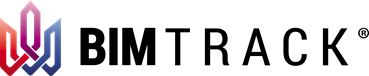 | Sep/25/2020 | New BIM Track content | Training content for the BIM Track platform is now available in Pinnacle Series. Our comprehensive content provides Architects, BIM Managers, BIM Coordinators, and Project Managers with the resources they need to learn and help train others on BIM Track, a web-based communication platform for BIM coordination. | Content |
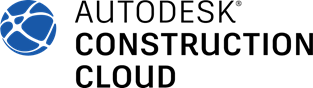 | Sep/17/2020 | Autodesk Construction Cloud New Assemble Content | Additional content added around core capabilities and how to navigate through Assemble. For the user experience, video content was created to help reinforce “why this is important to me” in a role based approach. New workflows were added around common tasks and roles on a construction project. Finally, additional content focused on the Mobile Assemble App has been added to the library. | Content |
 | Aug/28/2020 | New Civil 3D Learning Path Survey Essentials | A new learning path on survey essentials is available in the Civil 3D content library. This learning path includes three courses, and targets users who are responsible for processing survey files into a Civil 3D drawing. The new content also includes a course on Traverse analysis, new videos, exercises, and quizzes. | Content |
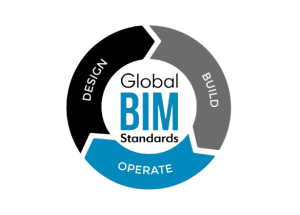 | Aug/24/2020 | New Global BIM Standards content | A full learning path covering Global BIM (Building Information Modeling) ISO (International Organization for Standardization) 19650 Standards is now available in Pinnacle Series. This content was created in partnership with Digital Node. | Content |
 | Aug/14/2020 | Updated Bluebeam Revu learning path | The learning path for Bluebeam Revu has been updated to include four new videos on customizing keyboard shortcuts, creating image flipbooks, using sketch to scale tools, and implementing document templates in projects. Two new how-to documents on Autodesk plugins for Revu and customizing profiles in projects have also been added. | Content |
 | Aug/14/2020 | New Health and Safety content | Additional Health and Safety content has been added to Pinnacle Series, including improved learning paths for human resources safety and workplace safety. The new content also includes videos on workplace discrimination for employees, sexual harassment for employees, and workplace discrimination for managers and supervisors. Existing videos have also been reorganized into better-fit learning paths. | Content |
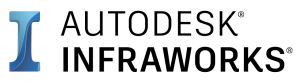 | Jul/31/2020 | Updated Infraworks 2021 content | Infraworks content has been updated for 2021. This content update includes new videos and video bookmarks, updated scripts, screen captures, exercises, datasets, and quizzes. | Content |
 | Jul/14/2020 | New interoperability workflows for Assemble construction library | Six new interoperability workflows have been added to the Assemble construction library, part of Autodesk Construction Cloud’s portfolio. These workflows include Assemble + AutoCAD, Assemble + Civil 3D, Assemble + iSqFt, Assemble + Point Cloud, Assemble + Power BI, and Assemble + Procore. | Content |
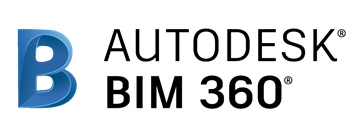 | Jun/08/2020 | BIM 360 Project Management Updates | A new course has been added to improve understanding and utilization of the Meeting Minutes toolset in BIM 360’s Project Management module. The course walks users through creating meetings, tracking attendance, generating agendas, capturing minutes, and creating follow-up meetings. | Content |
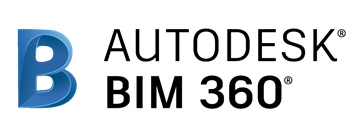 | Jun/08/2020 | BIM 360 Cost Management Updates | A new learning path has been created to guide users through managing costs, budget changes, supplier contracts, and visibility using the Cost Management module in BIM 360. The Cost Management module can help users track changes, coordinate change orders, and understand the financial impact of each budget alteration on a project’s bottom line. | Content |
 | Jun/08/2020 | PlanGrid Updates | Our PlanGrid content has been updated to cover two new functionalities within the program. First is the ability to build templates that can help users save time when they set up a Custom Form or fill out a Field Report. The second is a field for Root Cause, which allows users to choose from a drop-down list of root causes to categorize issue types when creating a new task. | Content |
 | Jun/08/2020 | Interoperability Workflows | Five new interoperability workflows for construction have been added that give users an understanding of how different platforms communicate with each other, and to provide a starting point for migrating project data. These workflows are: Assemble + BIM 360, Assemble + Excel, Assemble + Navisworks, Assemble + Revit, and BuildingConnected + PlanGrid. | Content |
| Mar/10/2020 | Live training features | Pinnacle Series now offers the ability to schedule, manage, monitor, and track live instructor-led training sessions within the platform. | Content | |
| Mar/10/2020 | Customizable UI/widgets | Customizable UI/widgets Administrators can now leverage widgets to control the user experience, and further customize the Pinnacle Series interface to best fit their organization’s needs and branding. Both the Home Page and Learning Center have been designed as a collection of widgets, giving administrators complete control over the look and feel of the platform. Additional widgets will be developed and made available through the Widget Library – if you have ideas for additional widgets, please contact the support team or your Customer Success Manager. | Platform | |
| Mar/10/2020 | External Work Group membership | Work Groups now allow users to share information with people outside of their organization. This feature allows for the creation of project-specific Work Groups for subconsultants or subcontractors to view your standards, project onboarding materials, BIM execution plans, and more. Internal and external team members can discuss items through the discussion board, and administrators can view dashboard analytics showing how external users are viewing and using content. | Platform | |
| Mar/10/2020 | Automatically enroll users into training when placed into a Pinnacle Group | Administrators can now set up rules to automatically enroll users into courses and learning paths when they get added into a new group, such as when they move to a new role within the firm. Users will also receive notifications so they know their assignments as they begin new roles. | Platform | |
| Oct/09/2019 | Course prerequisites | Pinnacle Series now allows administrators the ability to establish course prerequisites that require users to complete courses prior to enrolling in more advanced courses or learning paths. | Platform | |
| Oct/09/2019 | Customizable themes | Administrators can now create and apply a custom color or font theme to Pinnacle Series to better align the platform with their organization’s branding. | Platform | |
| Oct/09/2019 | Additional improvements to quizzes | The quizzes feature within Pinnacle Series now allows administrators to use images as answers, randomize the quiz questions, place a limit on questions asked, conduct long-term tracking of Q&A, set maximum quiz attempts, and more. | Platform | |
| May/28/2019 | Universal documents | Users can now import many common content formats including PDF, DOC, XLS, HTML, PPT, and more, removing the need to create all of their custom content from scratch. | Platform | |
| May/28/2019 | Active Directory synchronization improvements – Sync AD Groups with Pinnacle Groups | Advanced options are now available in Pinnacle Series to allow for more automation in terms of the user account and group setup. | Platform | |
 | 02/13/2024 | Engineering and Infrastructure Assessment Updates | Our Civil 3D KnowledgeSmart assessments were expanded and realigned to enhance pairing with the Civil 3D Fundamentals Learning Path. These assessments include new Task-Based and Knowledge-Based questions. | Content |