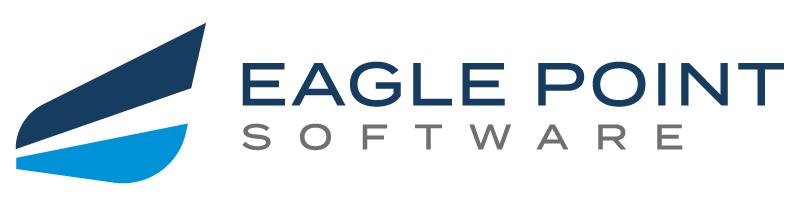Inventor Online Training with Pinnacle Series

Since Inventor is an indispensable part of the product development process, you want your team to have the knowledge and skill set to utilize this crucial software to its full potential. Pinnacle Series is designed to enable your team to use Inventor with confidence and efficiency, no matter where they are on their Inventor learning journey.
With our extensive Autodesk Inventor online training library, Pinnacle Series users can access:
- Hundreds of on-demand training videos
- Dozens of courses grouped into helpful Learning Paths on topics including top-down design, advanced modeling, assembly techniques, and more
- New and evolving content on the latest annual Inventor releases from Autodesk
Our content is developed by industry experts, for industry experts, ensuring your employees receive training content that directly addresses the challenges they face in their daily work. Pinnacle Series has content that is always readily available on demand, giving users access to the Inventor online training they need, no matter the time of day or where they’re working.
Pinnacle Series is a one-stop solution where you can find all the Inventor online training resources your team might need. Whether your employees require on-the-job how-to videos or longer-term personalized training, our library of content is filled with industry knowledge and expertise to help your team get the job done effectively!
For additional Inventor and manufacturing content, as well as industry best practices from our team, check out these articles on our blog:
- 5 Essential Manufacturing Software Training Topics
- Top 5 Autodesk Software Training Libraries You’ll Find in Pinnacle Series
Inventor Courses You’ll Find In Pinnacle Series
Investing in Pinnacle Series for our Inventor online training library is an essential step towards mastering the skills that you and your team need for success. Our expertly-curated library of Inventor content ranges from the basics of the software to advanced workflows and tutorials.
In our Inventor online training library, you’ll find an extensive selection of courses covering:
- Inventor Part Modeling Essentials
- Multibody Part and Sketch Block Workflows
- Additive Manufacturing
- Adaptivity
- Design Accelerators
- Using iFeatures
- 3D Sketching
- Controlling Features
- And much, much more!
Who Creates Your Inventor Learning Content?
Pinnacle Series offers Inventor online training that is ever-current and relevant to your team’s daily challenges. Our expert content team, comprised of professionals with manufacturing and design expertise, provides effective learning content that’s applicable to real-world challenges and helps your team quickly find answers to any project work questions they encounter.
Our Inventor libraries are also updated regularly, with comprehensive learning content that covers new functions and features of the platform after major software releases.
Why Choose Pinnacle Series
Expansive, Ever-Evolving Content library
Pinnacle Series isn’t your average Inventor online training platform: it’s built specifically for the AEC and manufacturing spaces by fellow engineers, architects, developers, and design professionals.
Our training content focuses specifically on AEC and manufacturing software (such as Autodesk products, BIM, and dozens more), plus essential workplace topics like health and safety, human resources, and business skills. Your employees will learn from industry experts who have hands-on experience using AEC software and working in the field. Subscribe to as many asset libraries as you need to accomplish your training goals.
Make Our Learning Platform Your Own
We designed Pinnacle Series to enable our subscribers to truly make it their own. You can use it for so much more than Inventor online training!
Upload your company’s training content and documentation, so your staff can do all their learning in one place. Edit any of our content to fit your unique best practices and standards. You can even make the look of the platform reflect your organization by customizing its branding, colors, and fonts.
You can also schedule and manage live training events right from Pinnacle to combine the power of on-demand training with the hands-on communication offered by live events. Administrators can also take training a step further by assigning courses, and having employees take assessments to receive personalized training plans targeting their skill gaps.
Responsive, Experience Customer Success Team
It’s not just enough to provide your employees with a training resource – that resources needs to actually be used in order to make a tangible difference in your daily operations. That’s why our Customer Success team is so integral to our company’s mission. We understand that larger organizations require attentive care, which is why we designate a dedicated Customer Success Manager and Implementation Specialists to mid-size and enterprise organizations. Their role is to drive adoption and encourage usage of the software throughout the workforce, ensuring that everyone is comfortable and capable of utilizing the software to its full potential.
Additionally, if your employees have any questions or issues during training, they can access direct support with just a few clicks from their Pinnacle Series homepage. With a robust support system in place, you can rest assured that your organization will benefit fully from our e-learning solution – and that your employees will feel confident and empowered every step of the way.
What Do Current Pinnacle Series Customers Think?
BlueScope Buildings North America is an industry leader in customized, fully-engineered steel building solutions. For Jake Ball, Manager of Engineering Development, the challenge of coordinating training for BlueScope’s seven engineering offices across the U.S. became more complex as the systems the company uses in its work became more automated.
Ball first met with the Pinnacle Series team at a conference in 2018. After taking his findings back to BlueScope and going through a vetting process, the company “decided that it was the right direction for us to go in.”
“We were really having some issues getting reliable and consistent training across locations, so this has helped us be able to do that,” Ball said. “We can make the training available on demand, it’s easy to search for and find, and people know where to go to get to it.”