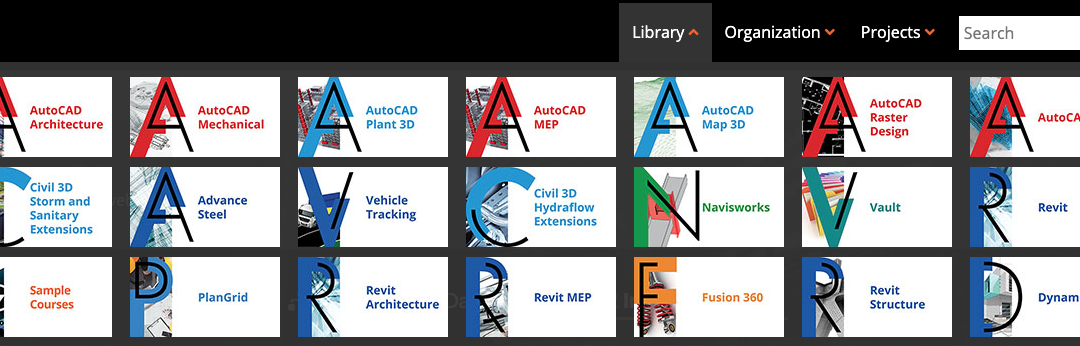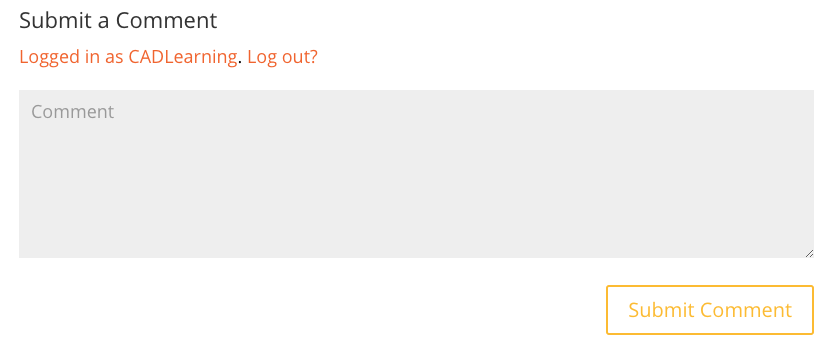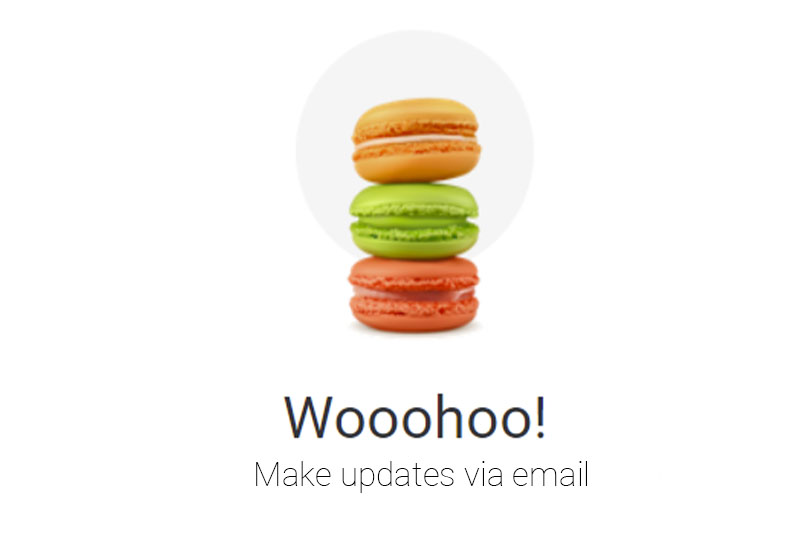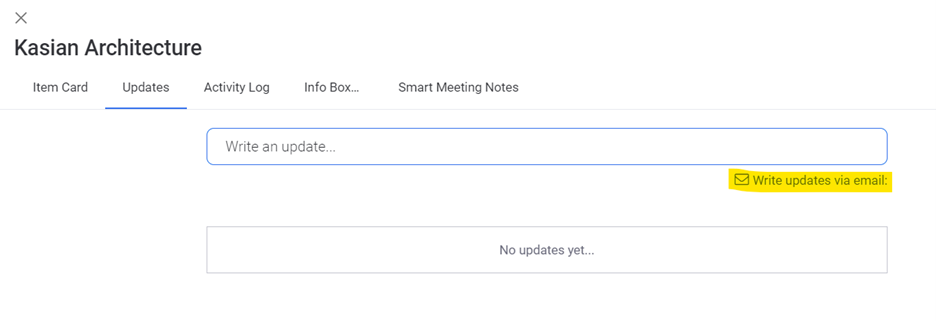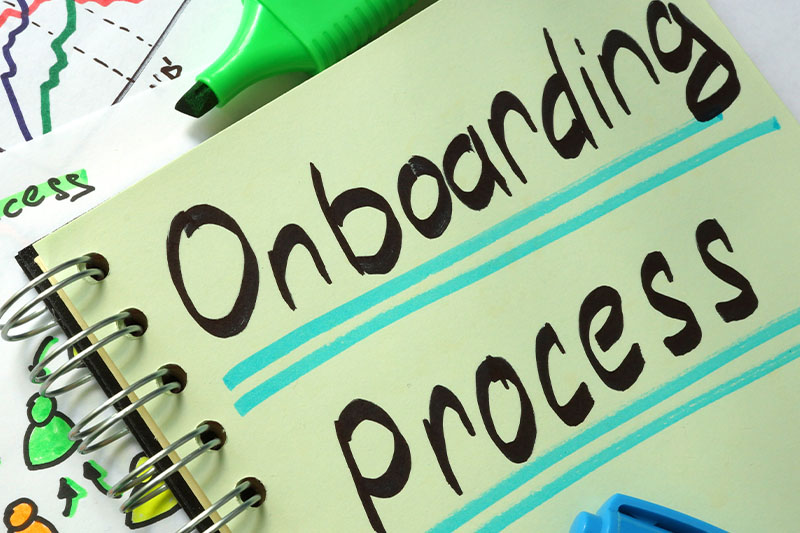by CADLearning | Aug 31, 2021 | Internal Blog, What's Up
The team has been working on our brand new onboarding process. Starting with Microsoft and 4D history, our onboarding goal incorporates the progress chart, analytics, and pop quiz.
This new addition to our team will add visibility not only to onboarding but also provide insight into how new employees are doing. It’ll save us a ton of man hours and eliminate those presentations that still haunt us. Plus, it can be self-paced, which is an added employee benefit.
Not only is this a great way to optimize our internal resources when bringing on new team members, but it is also a great demo for prospects interested in their own onboarding solutions.
Pretty cool! This is a huge accomplishment for our teams and should make future onboarding of employees consistent and effortless. Be sure to stay tuned for the official roll out!

by CADLearning | Aug 30, 2021 | Customer Experience Team, Internal Blog, Uncategorized
As we prepare to launch our new HOUR platform, we wanted to let you know that we’ll be launching new social media channels along with it. If you’re as excited as we are about the upcoming launch, go ahead and start following our recently established HOUR social channels.
Plus – you’ll get the added bonus of watching them grow from birth into fully formed mediums that convey our brand message.
Facebook – https://www.facebook.com/AnHOUR4D/
Twitter – https://twitter.com/anhour4d
LinkedIn – https://www.linkedin.com/company/anhour4d
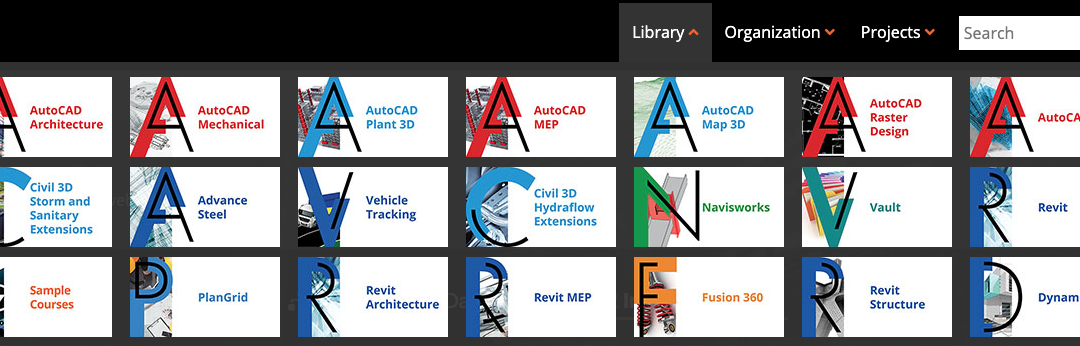
by CADLearning | Aug 27, 2021 | Internal Blog, What's Up
We have dropped the new icons inside the CADLearning portal and have already had positive feedback!
If you haven’t seen the new icons, be sure to check them out ASAP.
The facelift to the library is just the beginning of a few exciting changes happening inside the portal soon.



Big thanks to our teams who worked on getting this together and rolled out.

by CADLearning | Aug 18, 2021 | Internal Blog, Uncategorized, What's Up
Yes, this is a blog post about the internal blog… But it’s worth the read, we promise!
We’re always working to make the internal blog more useful, relevant, and engaging. So, we wanted to highlight some features we’ve recently added and get your input for future content.
Search – With the new search box at the top of the blog, you can more quickly find any post you’re looking for.

Important Shortcuts – At the bottom of the blog, we’ve added links to some of the most referenced posts including those about the Support Form and SharePoint Folder Access Form.

Commenting – And last but not least, we’ve turned on commenting! Now you can share your thoughts and leave feedback directly on any of the posts.
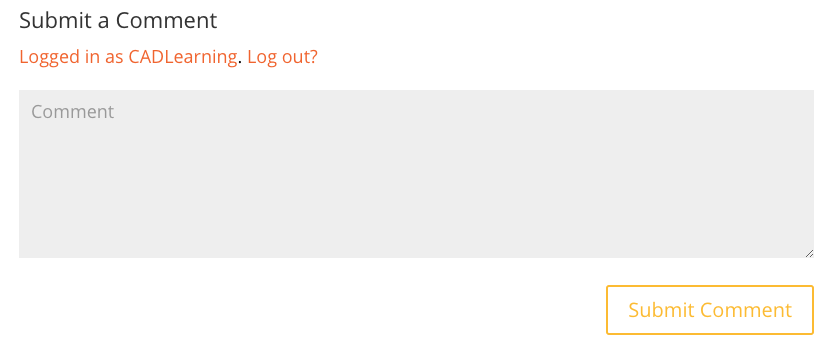
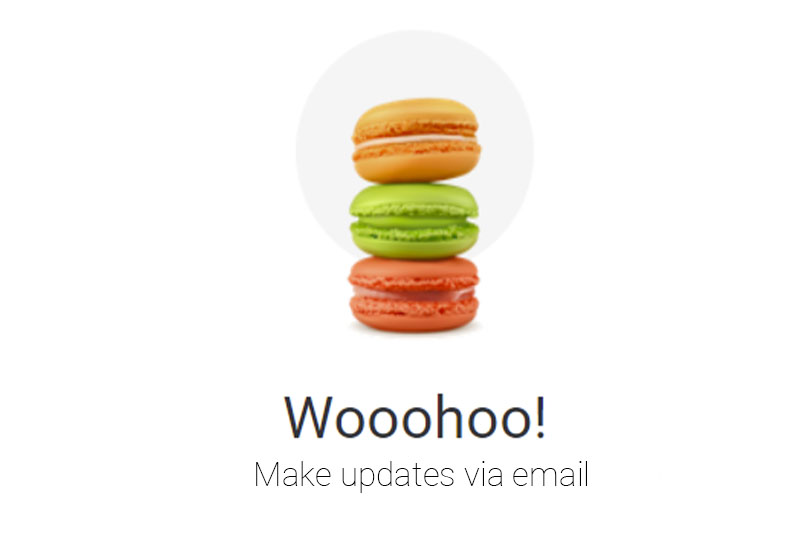
by Haley Stevenson | Aug 16, 2021 | Internal Blog, What's Up
Hi teams,
We have a Monday.com update, on a Monday. Has that joke gotten old yet? After ironing out some kinks in our Monday boards, we have decided that customer notes and email communications will all be put into the “updates” box (pic below). To update via email, click “Write updates via email” and copy the email address that populates. Then, you can send Monday.com the chain of emails you choose. Side note: Monday.com does not auto track emails. (Thank goodness!) See pic below for clarification.
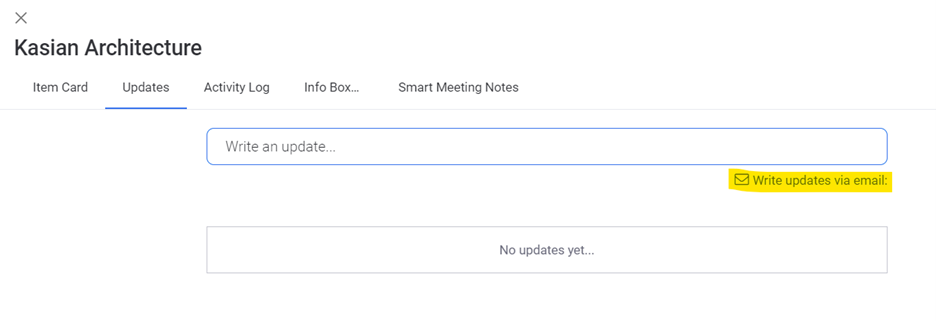
Andrea also gave us an update from the Content Team:
The Content Team continues to get organized using Monday.com! We’ve added Production tracking steps that will make it easier for us to ensure we’ve provided all the necessary documentation to our customers for their jobs, and that will keep our workflow on track and our content on time. Our current focus has been on the Autodesk Fusion 360 CAM Certification content but work for Baker Baynes and NCCER are also underway.
Also, please keep note that documentation for Monday.com best practices is on its way!

by CADLearning | Aug 12, 2021 | Internal Blog, What's Up
Have you noticed any suspicious emails in your inbox lately? You’re not alone.
Every day, cyber criminals send 3 billion emails designed to look like they’re from companies or people you know – just like this one.

Don’t take the bait! To spot a phishing email, watch out for these 7 red flags:
- Unfamiliar or generic greetings
- Inconsistent or unusual sender information
- Spelling and grammar mistakes
- Links that don’t match legitimate URLs
- Suspicious attachments
- Alarming content demanding urgent action
- Requests for login credentials, payment information, or sensitive data
If you see something, say something.
Report phishing emails to Nick Cartony at ncartony@cadlearning.com.

by CADLearning | Aug 6, 2021 | Content Team, Internal Blog, Uncategorized
We checked in with the content team this week to find out what professional projects they’ve been working on and for who! We’ve all been hearing chatter about our partners Baker Baynes, and obviously the crowd favorite- Autodesk. So here is what is officially up:
Autodesk: The team is currently working on Fusion certification prep, which includes 4 separate projects within the main project. Turning has been completed, Simulation is being worked on currently, and 3-axis and 5 axis/multi axis will follow.
Baker Baynes: Currently working on Scan to BIM for Buildings. It will cover the entire process from point cloud geometry extraction to finalizing geometries in Revit.
NCCER: NCCER stands for National Center for Construction, and they are a nonprofit organization that develops standardized construction and maintenance curriculum. We recently finished a project for training on accessing and working within NCCER’s Testing System and we are beginning work on a new project for their Registry System.
Revizto: We are starting a certification prep project with Revizto that will focus on the criteria needed to obtain Revizto Certification.
Worldsview: Worldsview is another South African company, and we are currently working on a project that will include TopCon, Vertical Construction with GTL 1000 & integration with Autodesk and vertical construction design with BIM360.
Lots of big things are happening with our partners and customers.
Stay tuned to catch up on more professional projects soon.
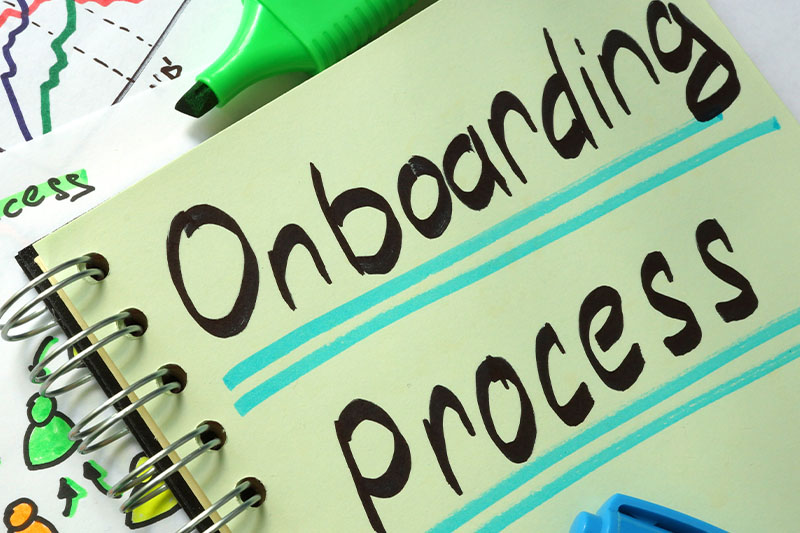
by CADLearning | Aug 4, 2021 | Internal Blog, Uncategorized, What's Up
We’re always showing our customers how we can help them onboard new employees better, faster, and cheaper – now we’re doing it for ourselves!
When our latest additions to the team started, we recorded all our onboarding sessions. Now, we’re using our own accelerated capture process to create a new digital resource repository for future hires.
Switching to a more digitized onboarding process will not only make future new hires more productive faster, but it’ll also save some serious man hours. And, because anyone will be able to revisit that content in the future, none of our team’s valuable knowledge will be lost over time.
A BIG THANK YOU to Nick Brown, Sabine, Andrea, and Ash for volunteering their down time to help accomplish this!

by Dawn Beliveau | Aug 2, 2021 | High Five, Internal Blog
Please join us in celebrating August’s birthday’s and work anniversaries!
???? Happy Birthday!
Madison Dwyer – 8/3
???? Thank you for contributing to another successful year! ????
David Cohn – 8/2
by Haley Stevenson | Aug 2, 2021 | Internal Blog, What's Up
Currently paired with BIM 360 content, the Browser Extension suggests lessons to customers as they work. Plus, it gives them all of the power of the portal without leaving their program. But, the most amazing thing about this offering is that it can work with any browser-based program. The sky is the limit!
Kelly has been demoing Assist for all of our customers, and the feedback has been very positive.
You can download Assist in the Google Chrome or Microsoft Edge extension store.
Thank you to everyone involved in developing and testing – we are so excited to see where this cool technology takes us!